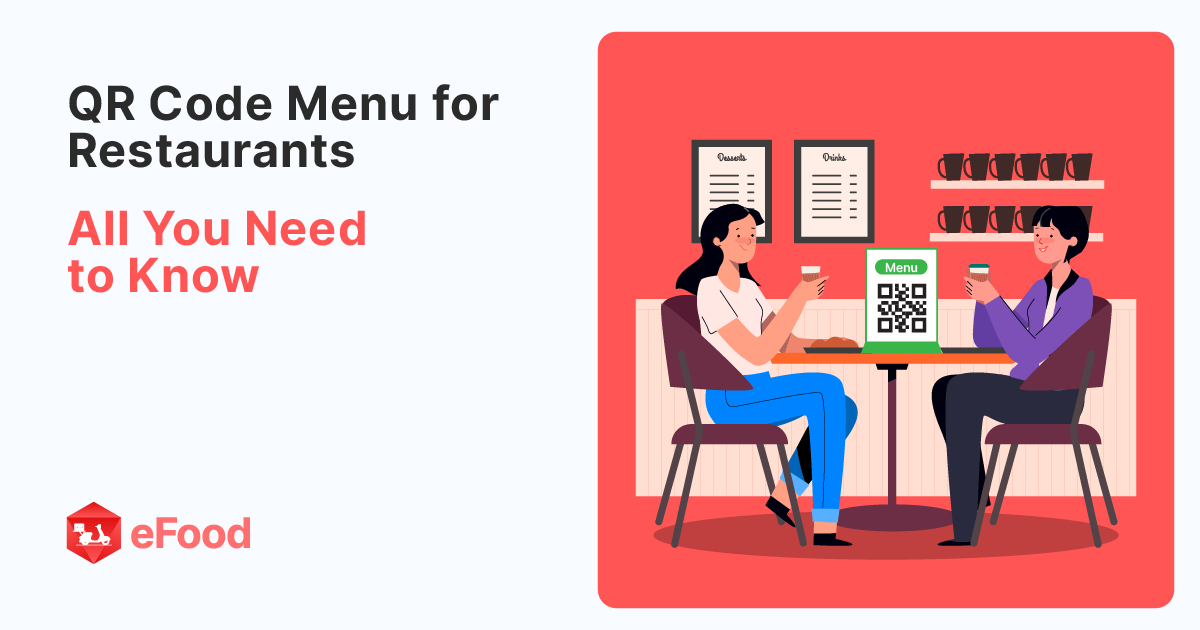In this fast-paced, technology-driven world, keeping a person engaged is a challenge when you’re running a business. Especially if it’s a restaurant, and you’re trying to sell online, there’s a humongous blockage. Studies show that people only spend 2-3 seconds per online content.
Ever wondered how to spice up your dining experience while keeping it hassle-free? The answer: QR code menu. In today’s blog, we’re going to learn all about the QR code menu for restaurants and why it’s essential for your restaurant business.
Table of Contents:
- What is QR Code Menu?
- Features of A QR Code Menu
- Types of QR Code Menu
- How Does the Restaurant QR Code Work?
- 8 Reasons Why Restaurants Should Use QR Code Menu
- How to Display QR Code Menu?
- Where Can You Find the QR Code Menu for Your Restaurant?
So, let’s hop in!
What is a QR Code Menu?
A QR code menu is like a digital version of a restaurant menu that you can access using your smartphone. Instead of flipping through pages, you simply scan a special code with your phone’s camera, and it shows you all the delicious dishes available to order. It’s a convenient and modern way to browse the menu without needing a physical menu.
Features of A QR Code Menu
Apart from convenience and easy access, introducing QR code menus to your restaurants can bring more customers to your restaurants.
Here’s how:
- It provides an easy-to-access digital menu for customers via customer smartphones.
- Minimizes physical contact with menus, promoting hygiene and safety.
- Allows customers to browse the menu quickly and efficiently using their own devices.
- You can customize with images, descriptions, and prices to enhance the dining experience.
- Enables instant updates and changes to menu items, prices, and promotions.
- Offers space for showcasing special offers, discounts, and loyalty programs.
- Reduces paper waste and printing costs associated with traditional paper menus.
Types of QR Code Menu
Here are some general QR code menus you’ll see restaurants are already using for their business ⬇️
| Type | Feature |
| Promotional QR Code Menus | Offer discounts, special offers, or loyalty rewards. |
| Specialty QR Code Menus | Designed for specific purposes, such as brunch menus, cocktail menus, dessert menus, or seasonal menus. |
| Contactless Ordering QR Code Menu | Integrates with an ordering and payment system, allowing customers to place orders and pay directly from their smartphones, reducing the need for physical contact with staff or physical menus. |
| Multi-Language QR Code Menu | Offers menu options in multiple languages. |
| Interactive QR Code Menu | A dynamic QR code menu that allows users to interact with menu items, view images, read descriptions, and make selections directly from their smartphones. |
| Basic QR Code Menu | A simple QR code that links to a digital menu hosted on a website or online platform |
| Branded QR Code Menus | QR code menus that are customized to reflect the restaurant’s branding, style, and ambiance. That creates a cohesive and memorable dining experience for customers. |
Table 1: Types of QR Code Menus
How Does the Restaurant QR Code Work?
Restaurant QR code menus simplify the ordering process for the customers with a personalized checkout experience. Here’s how this works ⬇️
- Scanning: Customers use the camera app on their smartphones or a QR code scanning app to scan the QR code.
- Choose Food: The customer then chooses the food by browsing through the digital menu.
- Order: After choosing the food, the customer places the order through the menu, selects a payment option, and provides a location.
- Interaction: After receiving the food, the customer can provide feedback on the service or re-order using the same procedure.
8 Reasons Why Restaurants Should Use QR Code Menu
Now that you know how the QR code menu ordering system works, you probably know how important it is to implement this technology in your restaurant ASAP. I’m going to point out some core reasons why you should use a QR code menu for your restaurant.
- Ensure a contactless dining experience.
- Reduce printing costs and waste.
- Ensure instant updates and menu changes.
- Provide multilingual features to your customers.
- Enhance customer engagement.
- Ensure efficiency in ordering and payment processes.
- Promote your restaurant with special offers and discounts.
- Future-proof your business against technological advancements.
How to Display QR Code Menu?
Say you’re really willing to introduce the QR code menu to your customers, but how will you showcase it? Well, there are over 100 innovative ways to display your QR code menu. Below, I’ll be discussing some of them in brief ⬇️
1. Table Toppers: Place QR code stickers on table toppers or tent cards for easy access.
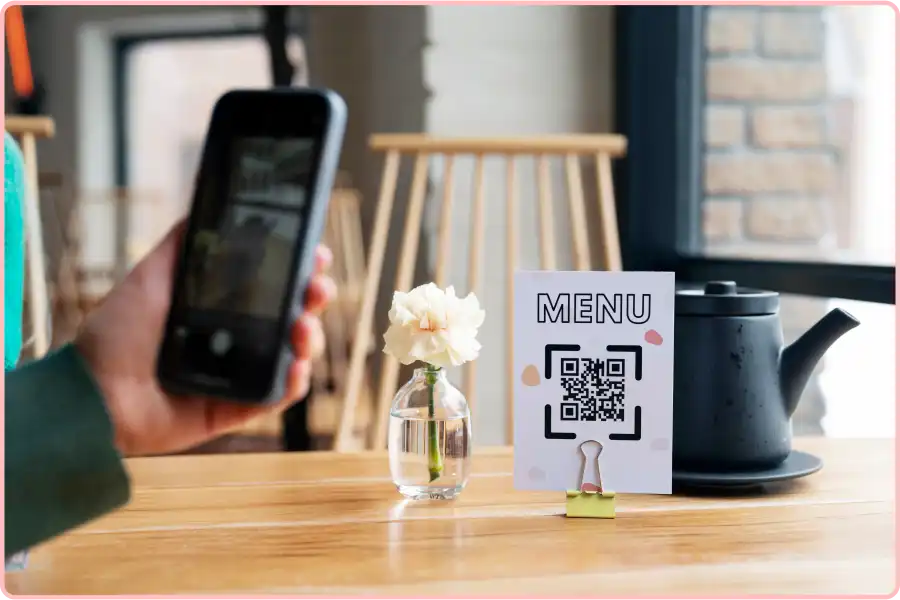
2. Chalkboard Signs: Write a catchy message on a chalkboard sign with the QR code displayed prominently.

3. Customized Coasters: Print QR codes on custom coasters for a unique and functional display option.
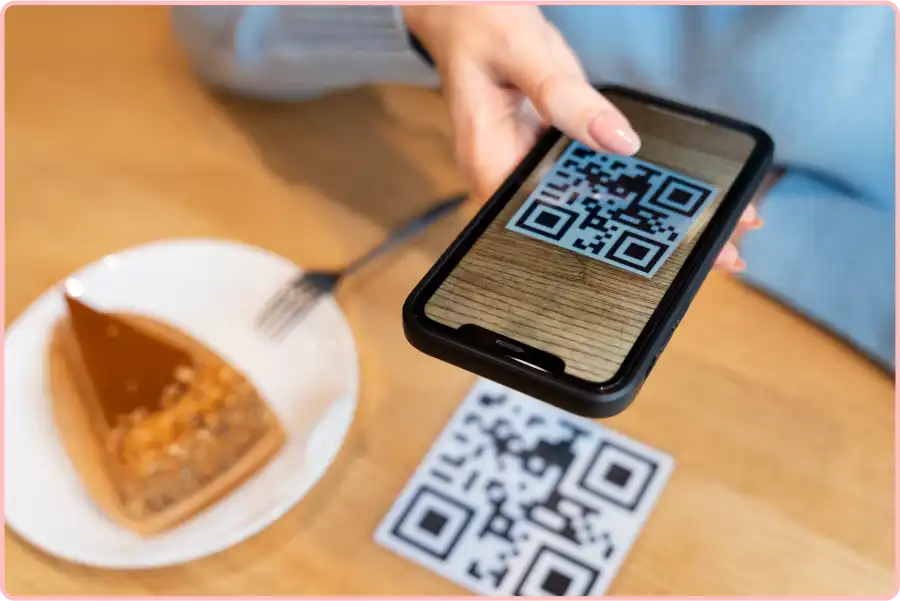
4. Window Decals: Decorate windows with QR code decals to attract passersby and curious diners.

5. Menu Boards: Incorporate QR codes into menu boards or displays for a modern touch.

6. Napkin Holders: Attach QR code stickers to napkin holders or dispensers on tables.

7. Staff Attire: Have staff wear clothing or badges with QR codes for a fun and interactive approach.

8. Placemats: Print QR codes on placemats for an eye-catching and informative table setting.

9. LED Screens: Display rotating QR codes on LED screens or digital displays within the restaurant.

10. Themed Displays: Create themed displays or installations featuring QR codes that tie into the restaurant’s concept or cuisine.
Where Can You Find the QR Code Menu for Your Restaurant?
eFood is a complete restaurant system where you can integrate multiple branches (if any) and enable QR code menus within the platform. That means you don’t have to develop or purchase the QR code menu feature individually.
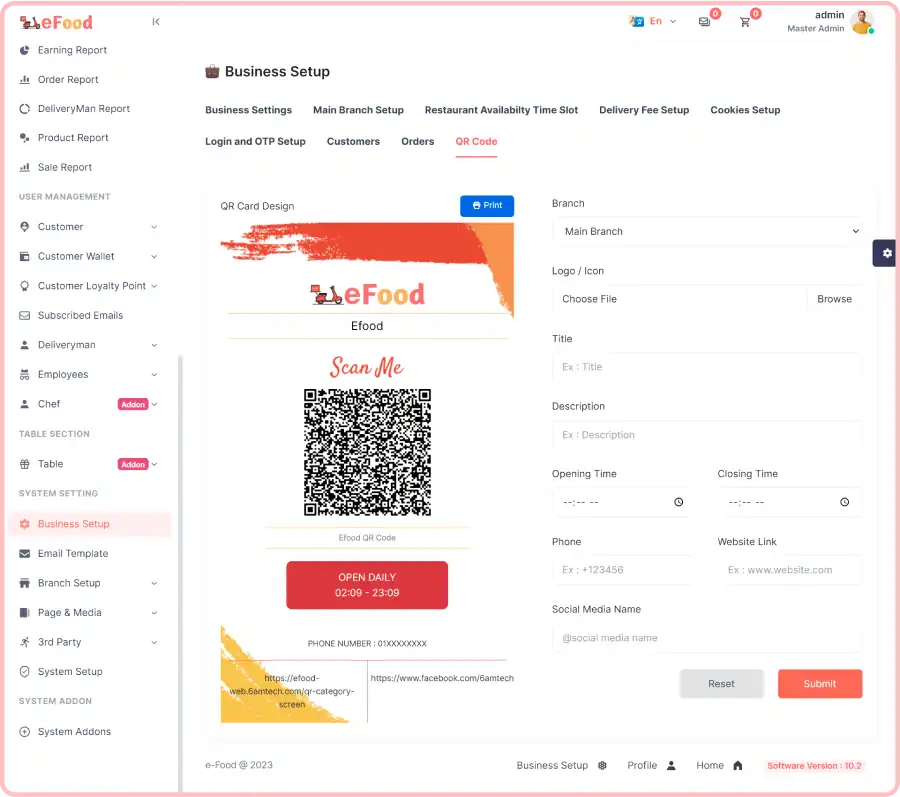
With eFood’s QR code menu, your customers can view your digital menu, which adds up as one more way of placing orders. Other amazing features of eFood include:
- Multi-branch supported
- Mobile app for customers and branch
- Dedicated web panel for admin & other branches
- Built-in POS system
- Wallets & loyalty points
- Various payment options
- Promotional activities: coupons, discounts, banners, push notifications
- Virtual menu & food categories setup
- Multiple zones, languages, currencies, and payment options
Final Words
Introducing something new to your customers can be challenging and rewarding in a restaurant business. As the world shifts towards modern technology every day, why would you still hold on to the old-school ordering system? It’s high time you develop your own virtual menu that customers can access through QR codes. For someone who wants to cut down on customization costs, you can go for ready-made QR code menus like eFood at a cheaper price.
FAQs
How can I create a QR code for my restaurant?
To create a QR code for your restaurant, you can use free online QR code generators or readymade QR code features of restaurant management software such as eFood.
Where can I find free QR code menu for restaurants?
You can find free QR code menu generators online through websites like QR Code Monkey, QR Stuff, or QR Code Generator, where you can create and download QR codes for your restaurant’s menu.
Why restaurants are using QR code menus?
Restaurants use QR code menus to provide customers with a safer and more convenient dining experience. They can view menus on their smartphones without touching physical menus.
Say hello to Shamsi! A words warrior behind the tech scenes. She can slice and dice complex tech talk into everyday narratives. Shamsi aims to make tech simple and friendly so everyone feels welcome in the digital world. When not weaving words, you might find her talking to plants and doodling here and there!